Chromatrix Beta 1.02 turret menu rework
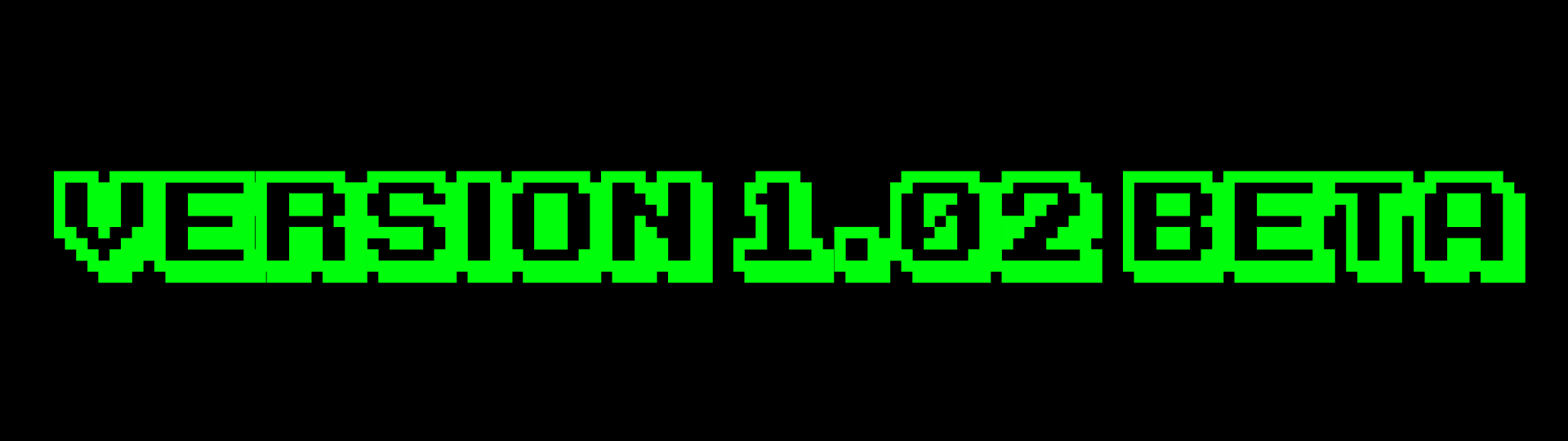
TL:DR
- Slightly improved file size
- Slightly improved performance
- A quicker Turret menu when navigating it
- New Next Upgrade Price tab
- New Next Upgrade Info tab
- Bug fixes for the Turret menu
- Fixed a slight hitch when navigating the Turret menu
In this new version, I heavily reworked the common events behind the Turret Menu and Credit system inside Stages.
Before, each digits of Credits system had a different value to read, but this made creating each elements of the Turret Menu far more complex than needed since it needed to verify each digits when buying, selling or upgrading. Furthermore, each digits had their own parallel common event to work and be displayed, which would eat more resources for nothing.
This new reworked Credit system uses only a single value holding the Credit amount and instead uses a equation to determine each digits. All of it in a single parallel common event. This is far better for performance and updating anything related to Credits on my end.
With this done however, it also meant I had to rework the entirety of the Turret Menus. Thankfully, using a single value means every Common Events used were simpler than ever to redo!
Except performance, I decided to change how the Turret Menu is structured in a way that is far faster to Upgrade, Buy and Sell turrets. Now, every action doesn't require a confirmation. Before, the idea was to display every information on the turret with the confirmation, allowing the player to know beforehand what they are changing about the turret. However, this made navigating it slower compared to a usual tower defence.
Usually, a tower defense game has the information displayed in many ways. Hovering over the tower, clicking it or having an information button somewhere. A thing they all have in common is that in most cases, placing, upgrading and selling doesn't require to confirm, you just kinda do it. With this update, 2 different tabs now hold the relevant information.
Example, buying all of a color type of turret:
With previous menu structure:
Buy > Choose Grid 1 > Confirm > Choose Grid 2 > Confirm > Choose Grid 3 > Confirm >
7 actions
New structure:
Buy > Turret price info > Choose Grid 1 > Choose Grid 2 > Choose Grid 3
5 actions (or 4 if you count out the information given automatically)
New Turret Menu:
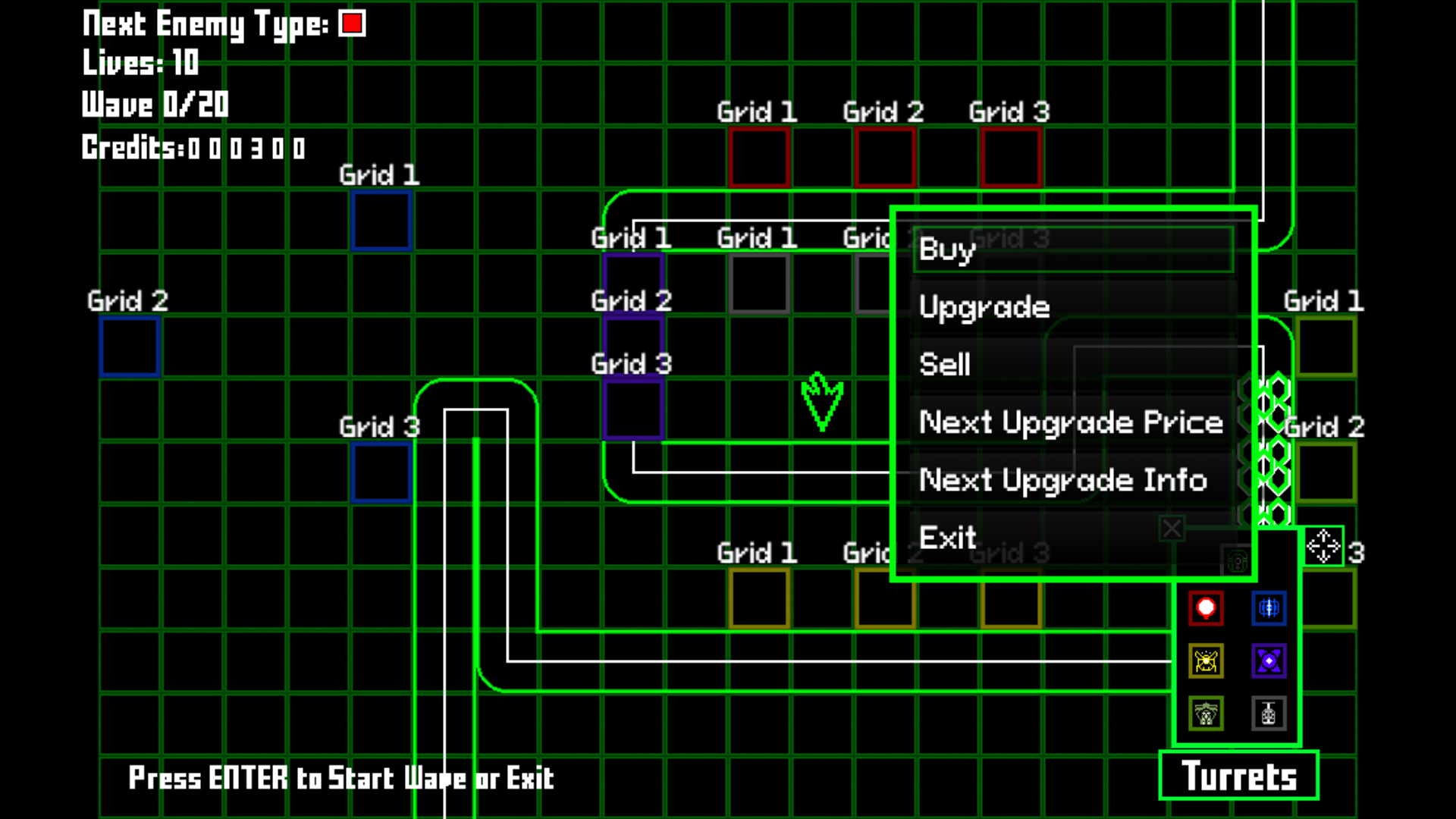
Price information before choosing which Grids to purchase :
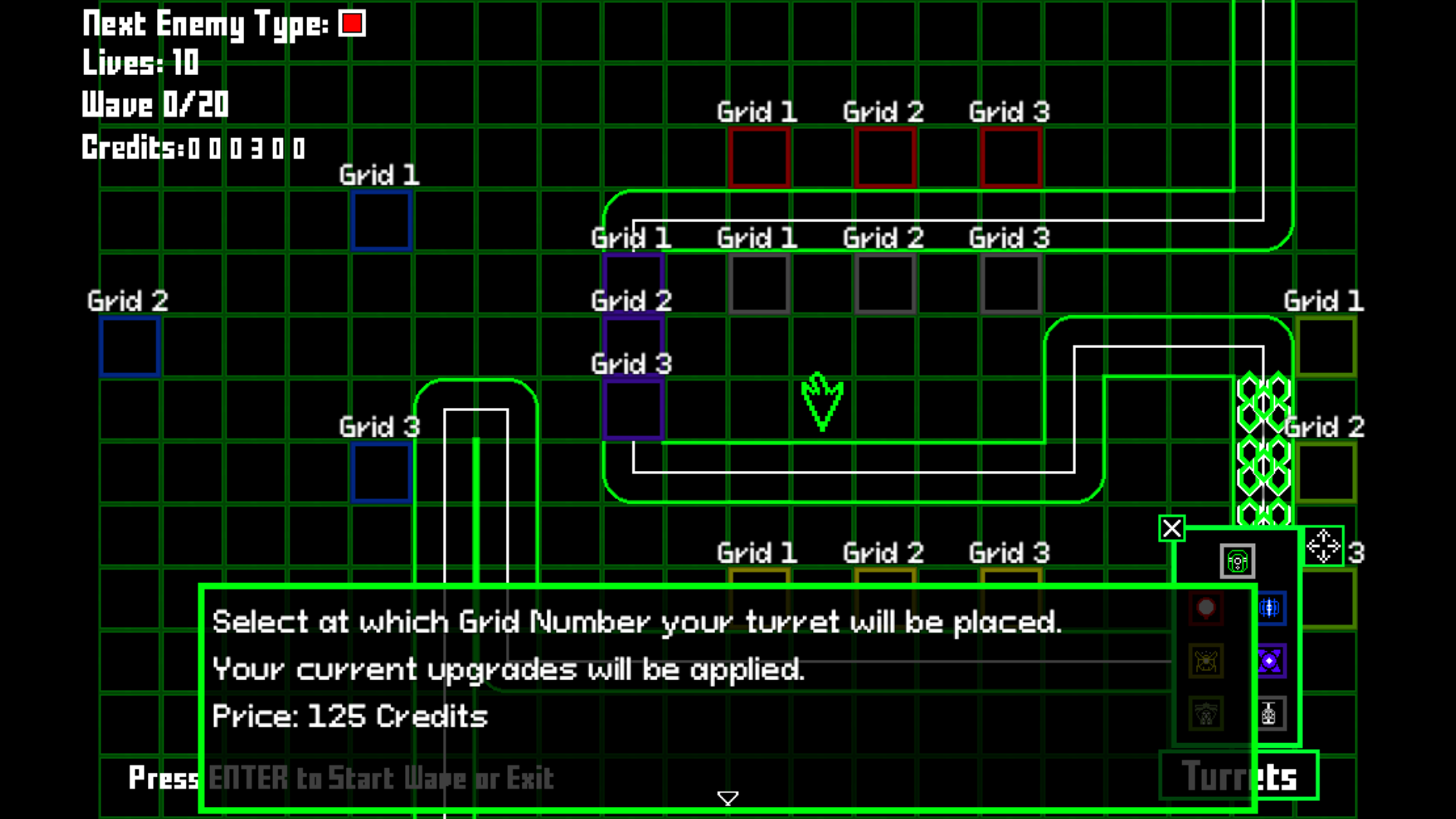
Files
Chromatrix
A retro tower defence inspired by Atari grahics and old school flash games
| Status | In development |
| Author | Drekex |
| Genre | Strategy, Puzzle |
| Tags | Arcade, atari, Colorful, Controller, Indie, RPG Maker, Tower Defense, upgrades |
| Languages | English |
| Accessibility | Subtitles, Interactive tutorial |
More posts
- Chromatrix 1.13 Turret Animation OverhaulMay 06, 2024
- Chromatrix 1.12 Major Performance Fix part 2Apr 24, 2024
- Chromatrix Beta 1.11 Major Bug FixesApr 20, 2024
- Chromatrix Beta 1.10 Info Codex DocumentationMar 31, 2024
- Chromatrix Beta 1.09 bug fixes, quality of life and improvementsMar 21, 2024
- Chromatrix Beta 1.08 Strategy flexibility & Null Gate TrapsMar 05, 2024
- Chromatrix Beta 1.07 game music and slight tileset changesFeb 22, 2024
- Chromatrix Beta 1.06 Turret targeting and range improvementsFeb 19, 2024
- Chromatrix Beta 1.05 turret script changes and projectile improvementsFeb 11, 2024
- Chromatrix Beta 1.03 & 1.04Feb 07, 2024
Leave a comment
Log in with itch.io to leave a comment.